Your Links,
Your Network.
The simple way to collect, organize, and share the web. No more messy bookmarks or lost links.
See It In Action
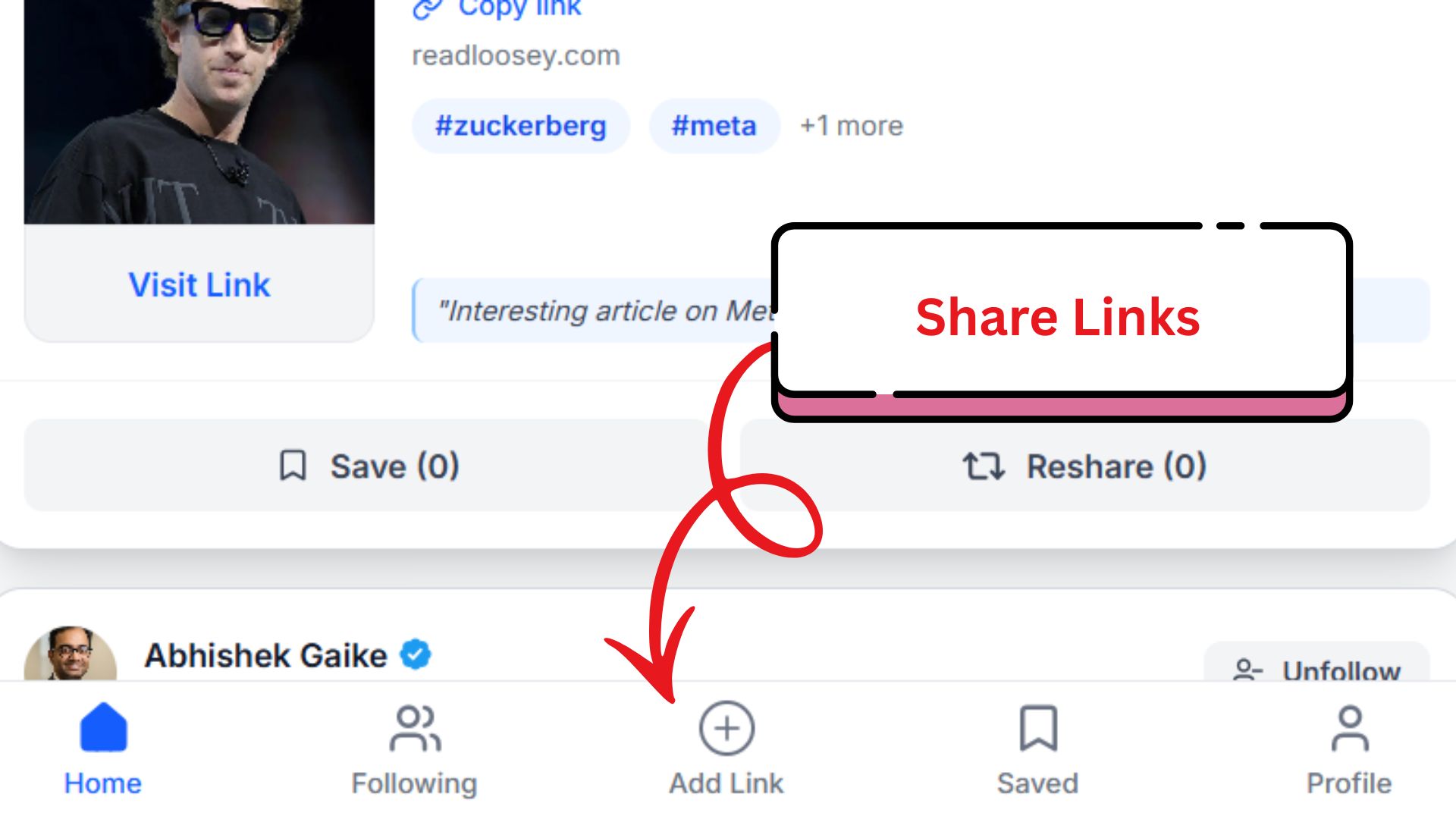
Share Your Links
Easily share interesting links with your followers
Three Simple Steps
Share (Public)
Found something for the world to see? Click "Share Link" on your profile. These links appear on your public feed for your followers to discover and reshare.
Save (Private)
Want to keep a link just for yourself? Go to the "Saved" page and add it there. Your saved links are your private library, visible only to you.
Reshare (Social)
See a great link on your "Following" feed? Click the "Share" button on that post to reshare it to your own profile, giving credit to the original poster.
Powerful Tools
Everything you need to organize and share, all in one place
Organize with Folders
Categorize your public links into folders like "Tech," "News," or "Entertainment."
Organize with Labels
Use private labels like "Favourites," "Archived," or "Work" on your "Saved" page.
Connect & Follow
Discover what other interesting people are sharing by following them.
Stay Updated
Your "Following" feed keeps you in the loop with the content you care about.
